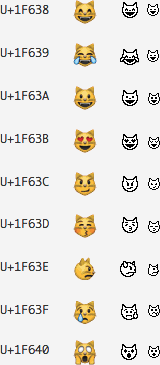System Fonts
The tables below show all the system font identifiers available in the Pebble SDK, sorted by family. A sample of each is also shown.
Available System Fonts
Raster Gothic
| Available Font Keys | Preview |
|---|---|
FONT_KEY_GOTHIC_14 |
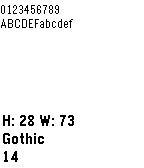 |
FONT_KEY_GOTHIC_14_BOLD |
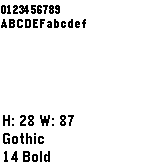 |
FONT_KEY_GOTHIC_18 |
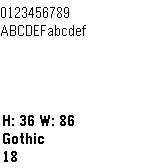 |
FONT_KEY_GOTHIC_18_BOLD |
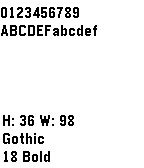 |
FONT_KEY_GOTHIC_24 |
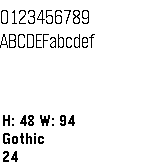 |
FONT_KEY_GOTHIC_24_BOLD |
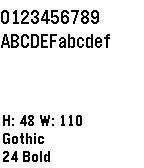 |
FONT_KEY_GOTHIC_28 |
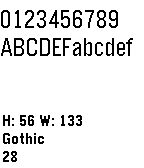 |
FONT_KEY_GOTHIC_28_BOLD |
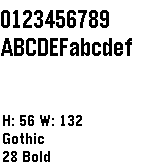 |
Bitham
| Available Font Keys | Preview |
|---|---|
FONT_KEY_BITHAM_30_BLACK |
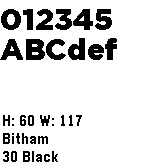 |
FONT_KEY_BITHAM_34_MEDIUM_NUMBERS |
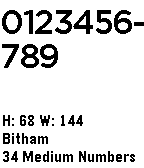 |
FONT_KEY_BITHAM_42_BOLD |
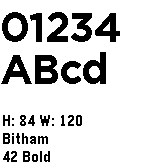 |
FONT_KEY_BITHAM_42_LIGHT |
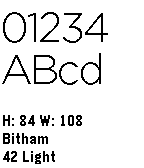 |
FONT_KEY_BITHAM_42_MEDIUM_NUMBERS |
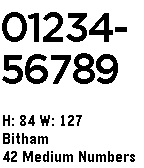 |
Roboto/Droid Serif
| Available Font Keys | Preview |
|---|---|
FONT_KEY_ROBOTO_CONDENSED_21 |
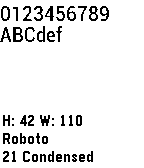 |
FONT_KEY_ROBOTO_BOLD_SUBSET_49 |
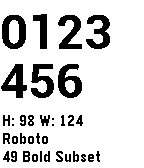 |
FONT_KEY_DROID_SERIF_28_BOLD |
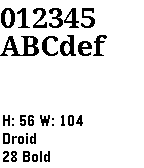 |
LECO
| Available Font Keys | Preview |
|---|---|
FONT_KEY_LECO_20_BOLD_NUMBERS |
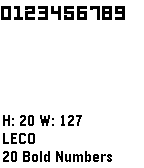 |
FONT_KEY_LECO_26_BOLD_NUMBERS_AM_PM |
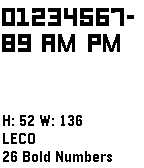 |
FONT_KEY_LECO_28_LIGHT_NUMBERS |
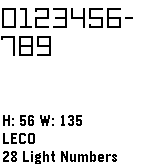 |
FONT_KEY_LECO_32_BOLD_NUMBERS |
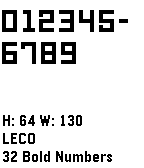 |
FONT_KEY_LECO_36_BOLD_NUMBERS |
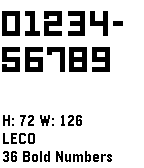 |
FONT_KEY_LECO_38_BOLD_NUMBERS |
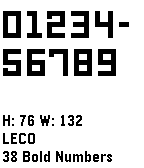 |
FONT_KEY_LECO_42_NUMBERS |
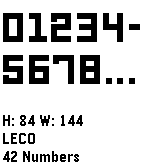 |
Obtaining System Font Files
The following system fonts are available to developers in the SDK can be found online for use in design mockups:
Raster Gothic - By Mark Simonson
Gotham (Bitham) - Available from Typography.com
Droid Serif - Available from Google Fonts
LECO 1976 - Available from Myfonts.com
Using Emoji Fonts
A subset of the built-in system fonts support the use of a set of emoji characters. These are the Gothic 24, Gothic 24 Bold, Gothic 18, and Gothic 18 Bold fonts, but do not include the full range.
To print an emoji on Pebble, specify the code in a character string like the one
shown below when using a TextLayer, or graphics_draw_text():
text_layer_set_text(s_layer, "Smiley face: \U0001F603");
An app containing a TextLayer displaying the above string will look similar
to this:

The supported characters are displayed below with their corresponding unicode values.
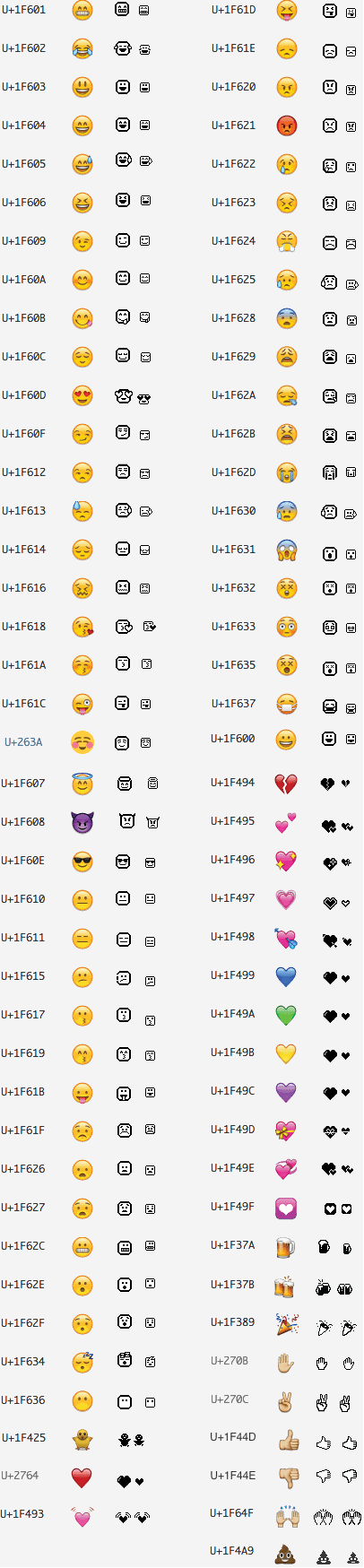
Deprecated Emoji Symbols
The following emoji characters are no longer available on the Aplite platform.